How to Get Declaração de Início de Actividade?
First of all, let´s talk about "Declaração de Início de Actividade".
Well, this document is a declaration of our business activity which must be submitted to Finance before we start our business. In short, "Declaração de Início de Actividade" proves that our business declaration has been delivered.
Well, this document is a declaration of our business activity which must be submitted to Finance before we start our business. In short, "Declaração de Início de Actividade" proves that our business declaration has been delivered.
In order to get this declaration from Finance online, we have to access Finance Portal at first.
The step-by-step instructions are as follows.
First of all, we have to open an Internet Browser and Search for “Finance Portugal”.
as shown in the picture below.
We have to click on “Iniciar Sessão”.
Next, we have to provide our login credentials as follows. If we do not have a login code, we can learn how to request a new code here.
How to Get the Finance Password?
How to Get the Finance Password?
Next, we need to click on "Todos Os Serviços".
On this page, we need to scroll to "Início De Atividade" section. We have to click on
"Obter Comprovativo" as shown in the picture below.
"Obter Comprovativo" as shown in the picture below.
Now, we have to click on "Comprovativo".
Next, we have to click on the icon where it says "Tranferir" as shown in the picture below.
Next, we need to click on "Save".
Next, we have to click on #Mostrar Numa Pasta" near the downloaded file.
Next, we need to double click on the downloaded file.
Finally, we can see "Declaração de Início de Actividade" as shown in the picture below.
In this way, we can get "Declaração de Início de Actividade".
Congratulations!
For more information, please contact us.
Author
Raj Don
Author
Raj Don
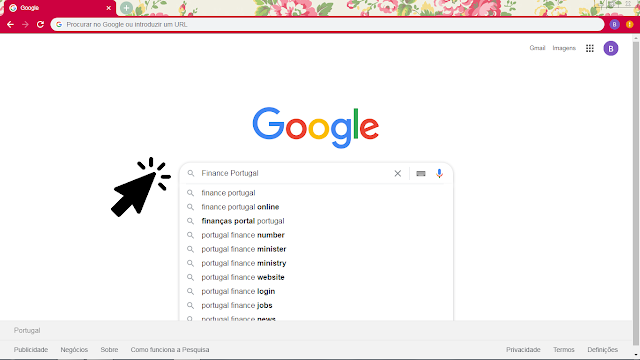












Very Nice.
ReplyDeleteThank you for the information.
ReplyDelete