How to get Comprovativo de Entrega da Declaração de IRS?
First of all, let's talk about "Comprovativo de Entrega da Declaração Modelo 3 de IRS".
You receive this document after you deliver IRS in the Finance Portal.
To get this document from Finance online, you have to access Finance Portal at first.
The step-by-step instructions are as follows.
First of all, you have to open an Internet Browser and search for "Finance Portugal" as shown in the picture below.
Next, you have to open the link “https://sitfiscal.portaldasfinancas.gov.pt/geral/dashboard”
as shown in the picture below.
Next, you have to click on "Iniciar Sessão" as shown in the picture below.
Next, you have to provide the login credentials as follows.
If you do not have login credentials, you can learn how to request new code here by clicking the link below.
Next, you need to type "IRS" in the search box and hit enter as shown in the picture below.
Next, you need to click on "Obter Comprovativos" as shown in the picture below.
On this page, you have to pay attention to the year.
In turn, you need to click on "Comprovativo".
Next, you have to click on the icon where it says "Transferir" as shown in the
picture below to download the document.
Next, you need to click on "Mostrar Numa Pasta" as shown in the picture below.
Next, you need to double click the file to open it.
Finally, you can see "Comprovativo de Entrega da Declaração de IRS" as shown in the picture below.
In this way, you can get "Comprovativo de Entrega de Declaração de IRS".
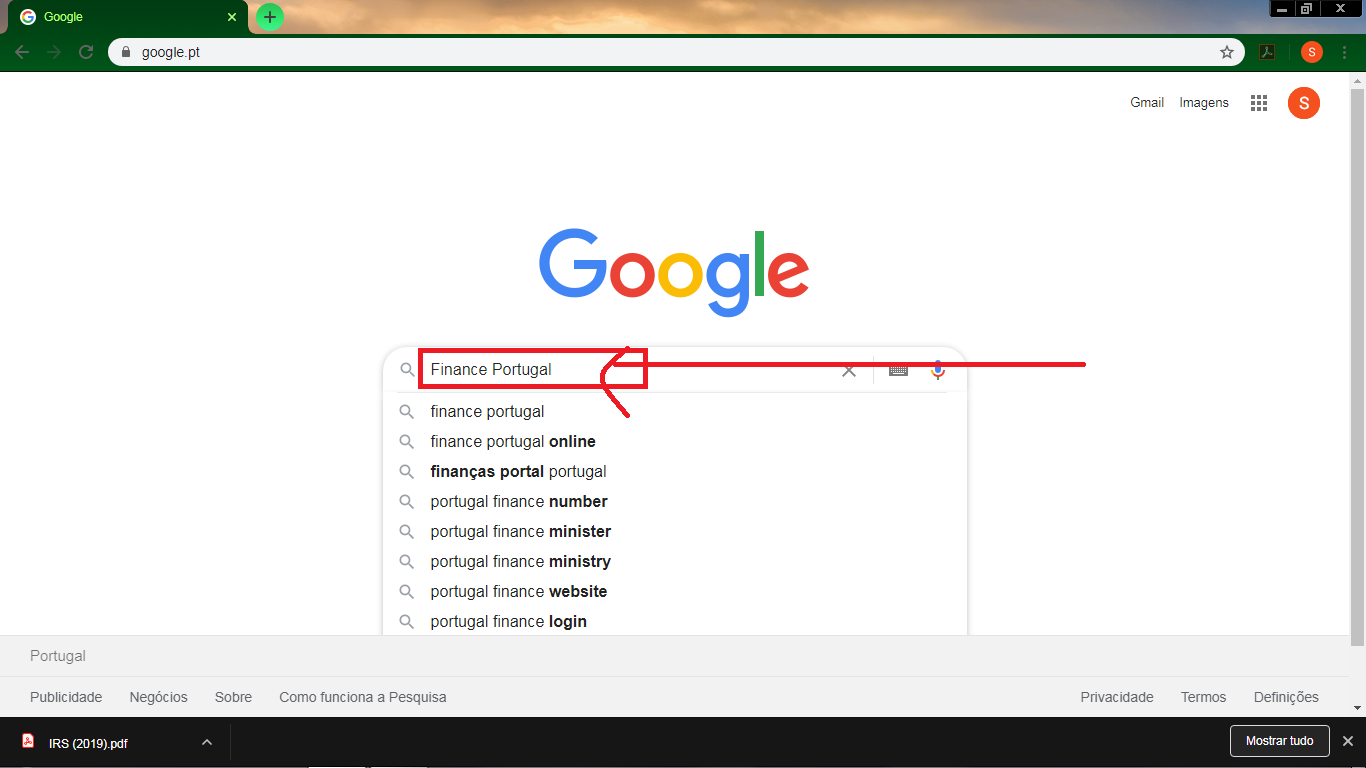
.png)
.png)
.png)
.png)
.png)
.png)
.png)
.png)
.png)
.png)

Not Bad. Liked it.
ReplyDelete