How to Make an Online Appointment to Renew Residence Permit?
The renewal of Residence Permit should be
requested up to 30 days before it expires.
In general, the Temporary Residence Permit
has a validity of 1 year from the issued date of the respective title. In turn, the Residence Permit is renewable for a successive period of two years. The Permanent Residence
Permit does not have a validity limit. However, the Permanent one must be renewed
every 5 years.
Enough talk, let´s talk about the step by
step procedure to renew the Residence Permit.
In order to renew Residence Permit, we
have to make an online appointment to SEF. Either we can directly call to SEF
or go online and mark the favorite place and time.
We can contact SEF to make an appointment to
renew the Residence Permit.
The SEF contacts are as follows.
+351 808 962 690
+351 808 202 653
In another way, we can make an online appointment to renew the Residence Permit. The Step by Step instruction is mentioned below.
First of all, we have to open an Internet Browser and
Search for “SEF Portugal”.
We have to open the link "https://www.sef.pt" as shown in the picture below.
We have to click on "Agendamentos Online (Agendar a deslocação ao SEF)".
On this page, we have two options as shown in the picture below.
If we do not have login credentials, we have to click on "aqui" where it says "Para efetuar o seu agendamento, pro favor, proceeds ao seu registo no Portal do SEF".
If we have login credentials, we have to click on "aqui" where it says "Para efetuar o seu agendamento, se já está registado no Portal do SEF, or favor faça login".
To register, we have to provide our email address. We can not provide the same email address that was used for "Manifestações de Interesse".
Once we insert our email address, we have to prove that we are not a robot section and next we have to click on "OK".
In this section, we have to provide information about the Residence Permit (Título de Residência). We need to type Password in the Password Box and re-type the same Password in the Confirmar Password Box. In turn, we need to click on "Submeter".
Now, we will see the page as shown in the picture below.
Next, we will receive a message from "noreply.PortalSEF" as shown in the picture below.
Now, we have to click on "está ligação" as follows.
After we confirm, we will see the confirmation page as shown in the picture below.
Next, we have to open the link "https://www.sef.pt" as shown in the picture below. Again, we need to click on "Agendamentos Online".
Next, we need to click on "aqui" where it says "Para efetuar o seu agendamento, se já está registado no Portal do SEF, por favor faça login".
Now, we need to provide the email address and the Password. To log in, we have to click on "Entrar".
After we log in, we will see the page as shown in the picture below. Next, we need to click on "Agendamentos".
Now, we have to click on "Novo Agendamentos".
Next, we have to provide our Mobile Number in "Telefone" box and chose "Renovação Título Residência" in the drop-down menu of "Serviço".
Now, we have to choose a place in "Posto de Atendimento" box and choose a date as shown in the picture below.
After we choose a place and a date of appointment, we need to click on "Marcar".
Once we book an appointment, we will see a confirmation page as shown in the picture below. Now, we need to click on "Agendamentos" to make sure of the place and date.
Now, we can see the appointment information as shown in the picture below.
Next, we need to open our email address. We will receive a message from SEF.
As we can see, the details of the appointment will be received in our email address. We need to print this information when we visit SEF.
In this way, we can make an online appointment to renew the Residence Permit.
Congratulations!












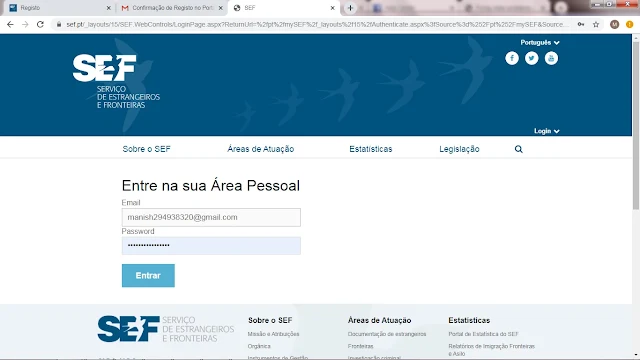










This is really a complete tutorial. Thank you Sir. ��
ReplyDeleteThank you for this tutorial.
ReplyDelete