How to Recover Finance Password?
If we forget the Finance Password, we can recover it from the Finance office in person at our services, and also we can request it online in the Finance Portal.
To recover the password from Finance online, we have to access Finance Portal at first.
The step-by-step instructions are as follows.
First of all, we have to open an Internet Browser and Search for “Finance Portugal”.
as shown in the picture below.
We have to click on “Iniciar Sessão”.
Now, we have to click on "Recuperar Senha" as shown in the picture below.
In this section, we can recover Finance Password easily if we have trusted our Mobile Number and
E-Mail address in the portal.
If we have no idea how to trust our Mobile Number and E-Mail address in the Finance Portal, we can check the link below.
How to trust our Mobile Number and E-Mail Address in the Finance Portal?
Let´s talk about the condition that we have not trusted our Mobile Number and E-Mail Address in the Finance Portal.
Here, we have to fill up the information and click on "Recuperar Senha" as shown in the picture. The Secret question and answer must be the same as in the Portal.
The secret question and answer can be changed once we have access to the Portal.
Finally, a confirmation page will appear as shown in the picture below.
Finance will send a letter with an online access code in the address that we mentioned earlier.
Finance will send a letter with an online access code in the address that we mentioned earlier.
On the other condition, let´s suppose that we have trusted our Mobile Number and E-Mail Address in the Finance Portal.
In this case, we have to fill up the information and click on "Recuperar Senha" as shown in the picture below.
The Secret question and answer must be the same as in the Portal.
We need to check "Código Por SMS".
In turn, we have to provide our correct Mobile Number that is registered in the portal.
We will receive a code from "AT". We have to provide the code and click on "Continuar".
In this case, we have to fill up the information and click on "Recuperar Senha" as shown in the picture below.
The Secret question and answer must be the same as in the Portal.
We need to check "Código Por SMS".
In turn, we have to provide our correct Mobile Number that is registered in the portal.
We will receive a code from "AT". We have to provide the code and click on "Continuar".
Now, we need to type a new Password and re-type the same Password.
We need to click on "Alterar" as shown in the picture below.
We need to click on "Alterar" as shown in the picture below.
A confirmation message will appear as shown in the picture.
Next, we have to click on "Voltar".
Next, we have to click on "Voltar".
Now, we can log in to the Finance Portal as shown in the picture below. We need to type our Finance Number and the New Password.
Next, we need to click on "Authenticar".
As we can see, we can log in to the Finance Portal.
In this way, we can recover the Finance Password.
Congratulations!
For more information, please contact us.
Author
Raj Don
Author
Raj Don
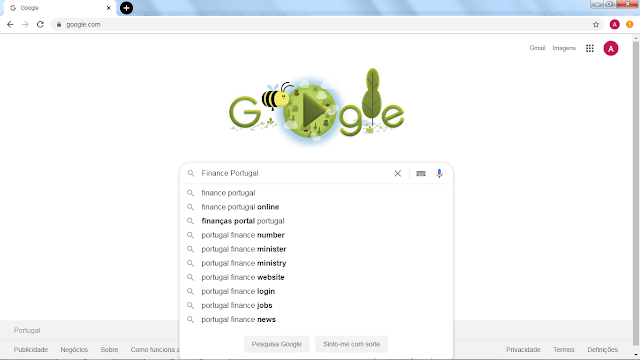












This is what I wanted. Thank you.
ReplyDelete