How to Edit Personal Details in Social Security?
Well, we can easily edit Personal Details in Social Security Portal.
The step-by-step process is mentioned below.
First of all, we have to open an Internet Browser and Search for “Social Security Portugal”.
as shown in the picture below.
We have to click on “Segurança Social Direta”.
Next, we have to provide our Social Security number and Password. We can click on “Entrar” to login.
If we do not have Password for Social Security, we can learn how to get Social Security Password in the link below.
How to get Social Security Password?
Once we are logged in, we have to scroll to “Perfil” menu.
We have to click on “Dados Pessoais".
Here, we have to click on "Atualizar Contactos" as shown in the picture below.
Now, we have to scroll to "Dados de Contacto" section.
In "Endereço Electrónico" section, we need to click on "Ações" and then click on "Alterar" as shown in the picture below.
In "Endereço Electrónico" section, we need to click on "Ações" and then click on "Alterar" as shown in the picture below.
Next, we need to type our correct email address.
In order to save, we have to click on"Guardar".
In order to save, we have to click on"Guardar".
We can see a confirmation message as shown in the picture below.
In "Telemóvel" section, we need to click on "Ações" and then click on "Alterar" as shown in the picture below.
Next, we need to type our correct mobile number.
In order to save, we have to click on"Guardar".
In order to save, we have to click on"Guardar".
We can see a confirmation message as shown in the picture below.
Next, we need to scroll down to "Dados Da Morada" section. In order to change our address, we have to click on "Actualizar Dados" as shown in the picture below.
Now, we have to type our correct Address as shown in the picture below and click on "Guardar".
We can see a confirmation message as shown in the picture below.
Now, we can see our new details in Social Security Portal as shown in the picture below.
Congratulations!















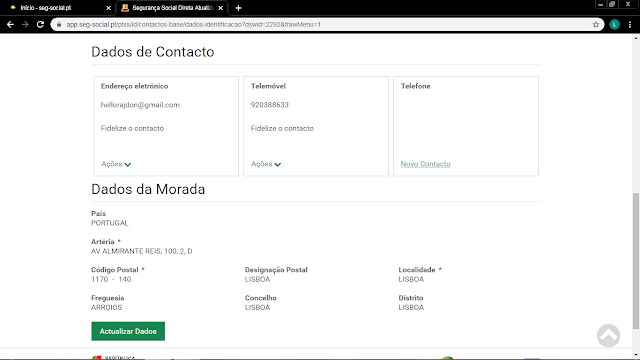

Very Nice.
ReplyDeleteAwesome.
ReplyDeleteVery Nice Content. :)
ReplyDelete